|
I tried using that WW2 mod, all went well when replacing the media folder (I created a backup of the original as well.) However when I deleted the mods media folder and put the original back in, I get a startup crash as shown in the attached jpg. As best I can tell it's looking for the map file(s) that are no longer there, but I've reinstalled the game and it's still looking for modded files it was never told to look for? In any case, even deleting all RWR files and downloading the program fresh has no effect, nor installing it in a different location. I've even tried putting the mods map back in, and then reinstalling the mod itself, and both times it still has the exception error. I'm honestly at a loss here.
EDIT: I've actually managed to get it to load now by adding the entirety of the 'maps' folder from the WW2 mod - previously I had only put in the map it added, and not its copies of the original maps. Still, would like to know if there is a way to restore my game to a true vanilla state.
| Attachments: |
File comment: Exception error
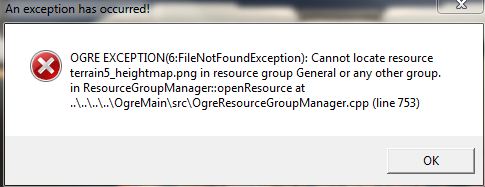
Capture.JPG [ 26.8 KiB | Viewed 6072 times ]
|
|





